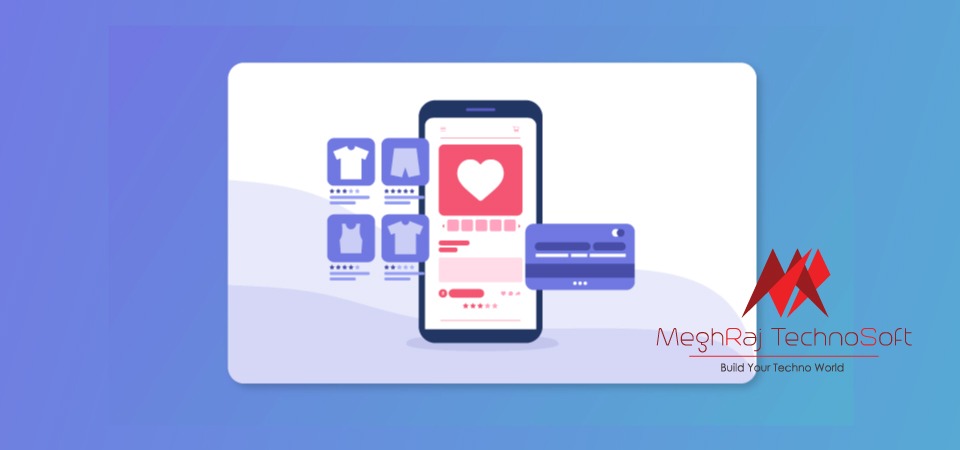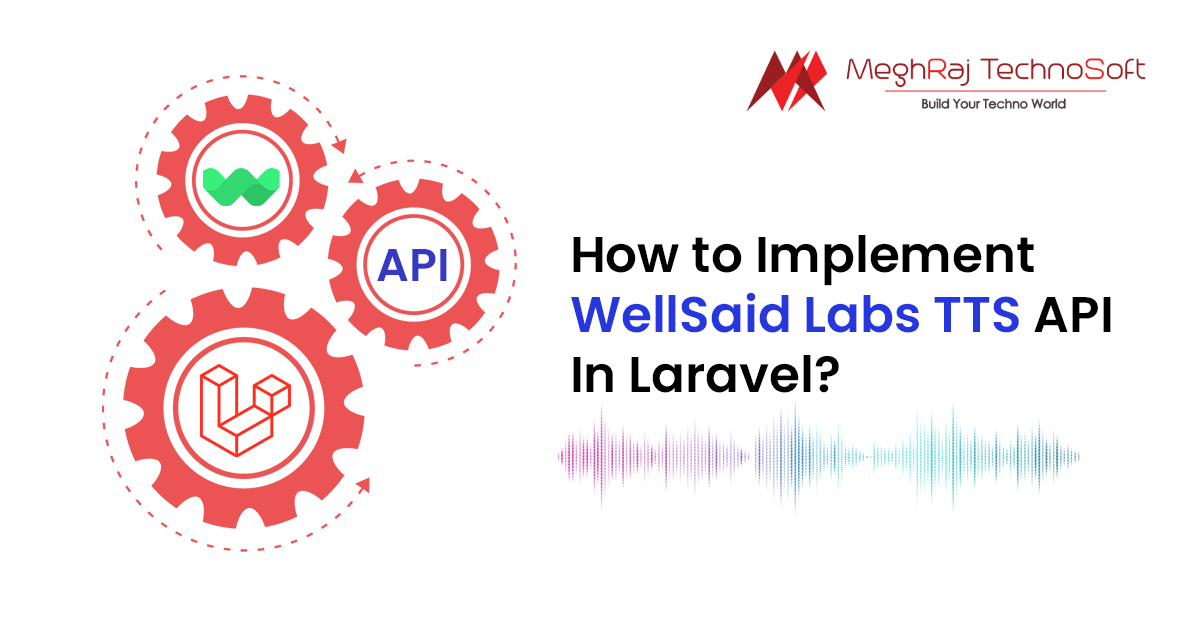How to Programmatically Add Product to Cart in Magento
Earlier, I had given the solution to programmatically add product to cart in Magento 2.
Sometimes, Magento 2 store admin needs to prefill the shopping cart with a product whenever a user lands to the website. There are many uses of this functionality; for example, the admin may require to add a virtual product to cart whenever a particular product is added to the cart by a customer, the admin may want to give away the free product by default, the admin requires to integrate a custom system or he may require to send visitors directly to the checkout with the product in the cart.
Default Magento 2 doesn’t allow this. So, I’ve come up with a method to programmatically add product to cart in Magento 2.
Method to Programmatically Add Product to Cart in Magento 2:
|
1 2 3 4 5 6 7 8 9 10 11 12 13 14 |
$prod_id = 41; // pass product id $_product = Mage::getModel('catalog/product')->load($prod_id); $params = array( 'product' => $prod_id, 'qty' => 1 ); $cart = Mage::getModel('checkout/cart'); $cart->init(); $cart->addProduct($_product, $params); $cart->save(); $quote = Mage::getModel('checkout/session')->getQuote(); $quote->collectTotals()->save(); |
Run the above code and your task is done in a blink of an eye! Please let me know in the comment section if everything worked as expected. I would be happy to help if you stuck somewhere.
If you think this code saved you time, rate the post with 5 stars ?
Thank You!